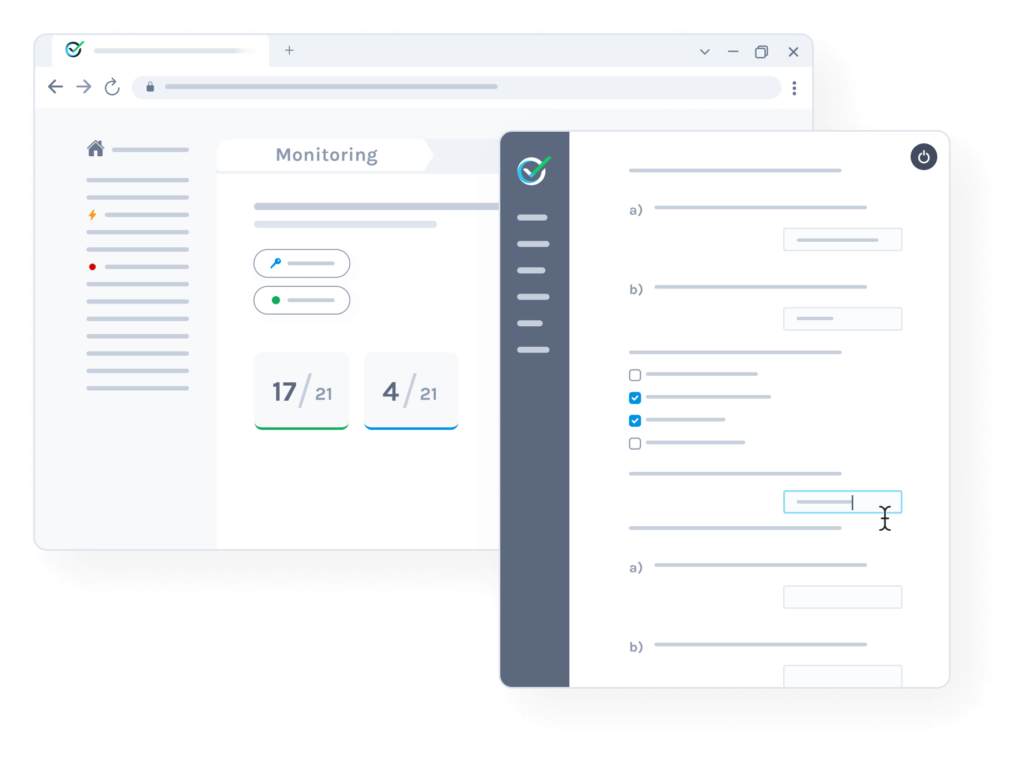Nello Scarabottolo
Full Professor, Computer Science, Università degli Studi di Milano
I teach principles of Computer Architectures to the freshmen entering the 3-years bachelor degree in Computer Systems and Networks Security (around 250 students every year).
I used Exam.net with SEB during the last two years, and I am definitely satisfied about the characteristics of this platform. About the Exam.net features I found most useful, I can mention:
- The possibility of observing in real time what every student already wrote in her/his exam, thus allowing me to monitor student work and to identify suspect behaviors.
- The control tools available: timer, possibility of forcing end of single exams as well as of the whole class.
- The chat, allowing interactions with single students without disturbing the overall class.
- The easiness of setting up exams and of duplicating them for students requiring different timing limits, as it happens e.g. for students affected by Specific Learning Disorders, allowed by the Italian law to have additional time.